SKIP AHEAD TO
At a Glance
Have a question? Here are answers to frequently asked questions from teaching teams about using Course Bot (Beta) Tool.
SKIP AHEAD TO
Have a question? Here are answers to frequently asked questions from teaching teams about using Course Bot (Beta) Tool.
We’re piloting the Course Bot (Beta) Tool in select courses in Spring 2025. This page contains information for courses that are taking part in the pilot program.
Course Bot (Beta) is MIT Sloan’s Canvas integration that enables students to ask questions about course logistics and receive instant answers from an AI-powered chatbot. This tool is currently available for experimental use at MIT Sloan for selected pilot courses in Spring 2025.
The Course Bot is designed to assist with common logistical questions. Here are some examples:
Interested in participating? Submit a support ticket with:
Please note that during this pilot phase, participation is limited to 10 courses for Spring 2025. We’ll review requests on a rolling basis and notify you of your participation status promptly.
Once your course is selected for the pilot, you’ll receive a welcome email outlining four key action items:
Each course is assigned a dedicated Instructional Technologist who will:
Additional support resources include:
During the pilot, you can get support through the following channels (all contact details are provided in your welcome email):
Yes, you’re welcome to invite members of your teaching team to the optional consultation. When scheduling the consultation via Calendly, you can add them as guests.
After we activate the Course Bot in your Canvas course:
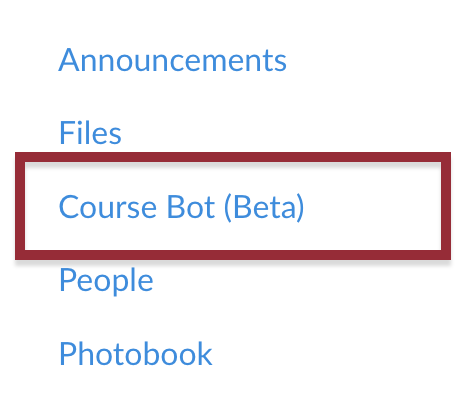
The Course Bot has access to your course syllabus, real-time Canvas data (e.g., announcements, assignments, calendar events, discussions, modules, pages), and any custom content added during the optional consultation.
By default, the Course Bot does NOT have real-time access to the Files and Quizzes areas in Canvas.
The Course Bot comes with two levels of access:
The basic Course Bot can answer questions by accessing:
The Course Bot can also access the Course Overview Tool, including the:
If you want the Course Bot to access additional content (e.g., assignment instructions stored in PDFs), schedule a consultation with our team using the link provided in the welcome email.
Note: The Course Bot does NOT have real-time access to the Files area in Canvas by default. This is intentional during the beta phase to ensure the bot focuses strictly on logistical questions (e.g., due dates, office hours) and avoids handling course content questions.
No, the Course Bot cannot access any unpublished course content in your Canvas site. This includes announcements, assignments, discussions, pages, and modules that are not published in the course, as well as any content restricted by the “Available From” and “Available Until” settings.
Yes. While the basic Course Bot configuration includes your syllabus and real-time Canvas data, you can add custom content (e.g., assignment instructions stored in PDFs) through a consultation with our team.
To add custom materials:
By default, the Course Bot draws information from two main sources:
To ensure accuracy:
If you’ve added custom content through a consultation (e.g., assignment instructions stored in PDFs), make sure to notify your Instructional Technologist when these materials are updated.
Yes, you can customize the Course Bot through a consultation with our team. While you cannot directly modify the bot’s configuration, our team can help set up the bot to answer questions about specific files, like assignment instructions stored in PDFs. To get started, schedule a consultation using the link in your welcome email and come prepared with any custom content you’d like the bot to reference.
Before publishing your Canvas site, we recommend testing the Course Bot by:
If you plan to use the Course Bot (Beta) in your Canvas course, consider including information in both your syllabus and a course announcement. Below you’ll find suggested language for each that you can customize for your course:
Consider adding the following section to your course syllabus:
This course is participating in an experimental pilot program testing an AI-powered Course Bot as a supplementary resource. As this is an experimental tool, while the Course Bot (Beta) provides helpful information drawn from our course materials, it should not be considered the definitive source of course information. Always:
The Course Bot offers 24/7 assistance with general course questions, but please base critical course decisions on official materials or direct communication with your instructor or TA.
For instructions on using the Course Bot, see the Student Guide.
Consider posting an announcement for students with the following information:
Hello everyone!
I’m excited to share that our course will be participating in an experimental pilot program testing an AI-powered Course Bot! This innovative tool is designed to provide 24/7 assistance with course-related questions and enhance your learning experience.
The Course Bot (Beta) Tool can help you get quick answers to logistical questions about your course, such as assignment due dates, class schedules, and office hours.
Important Guidelines:
As this is an experimental tool, we appreciate your patience and feedback as we explore its capabilities together. While the Course Bot draws information directly from our course materials, remember that the teaching team remains your best resource for critical course decisions and clarifications.
For detailed instructions on using the Course Bot, please refer to the Student Guide.
I look forward to hearing about your experiences with this new tool. If you have any questions about the Course Bot (Beta) Tool, please don’t hesitate to reach out.
Best regards,
[Your name]
Report the issue to your assigned Instructional Technologist or submit a ticket to our team.
If the Course Bot cannot find the answer, it will let the student know and will suggest reaching out to the teaching team for further clarification.
The Course Bot records limited interaction data to ensure accuracy of responses and provide the best user experience:
None of this data is used to train AI models.
In addition, we prioritize student privacy and data security through our partnership with Stack AI. All personal identifying information (PII) is protected under our data security agreement, ensuring student data remains confidential and is not shared with third parties. For more information, see Stack AI’s Privacy Policy.
The Course Bot uses secure integrations to access only the published content in your Canvas course. It does not have access to unpublished materials or any private data beyond what is shared in Canvas.
Submit a support request for any questions related to the Course Bot tool.